6, remove visited web site from the Netscape
For privacy, you can clear the web site within the drop-down menu on the Netscape's "Address" box, so others can not get your
visited site.
(1) In Netscape, you must modify the registry through the Registry Editor to achieve this goal, the steps are as follows: Open
the HKEY_CURRENT_USER \ Software \ Netscape \ NetscapeNavigator \ URLHistory branch. In the right pane, we can see a list of
visited URL, select the URL option to remove, and then press the Del key.
(2) In Netscape, first open the file with Notepad C: \ ProgramFiles \ Netscape \ Users \ caogjwj \ prefs.js assume that your
registration name is zys666), the contents of this file is usually like this: user_pref ("browser.url_history.URL_2",
"http://www.bestexternalhdd.com"). Delete the URL you want to hide, then save the file and exist. In order to let Netscape no
longer write any web site to the prefs.js file, this file's attributes can be changed to read-only.
7, set up two IP addresses to a computer
Under normal circumstance you can only configure a IP address to one network adapter, but by modifying the system registry, you
can configure multiple IP address for a network card: Run the Registry Editor, locate the HKEY_LOCAL_MACHINE \ System \ Cu
rrentControlSet \ Services \ Class \ NetTrans, on this directory you can see mutiple directory called 0000,0001,0002 ... they
are used to record the agreement of the installation. Among them find DriverDesc as "TCP / IP" in the directory, modify two
keys, IPAddress and IPMask. Where IPAddress is multiple IP addresses separated by a comma, IPMask is the corresponding mask. For
example, set the IPAddress for the "210.73.140.3,210.73.140.5", IPMask as "255.255.255.192,255.255.255.192", it said that the
system set up two IP addresses 210.73.140.3 and 210.73.140.5.
8, to speed up network transmission speed
The network dial-up of windows operating system are designed haing strengthen room, just increasing MaxMTU, MaxSSS,
DefaultRcvWindow and DefaultTTL can speed up the speed of the Internet-Benz.
a. modify the MaxMTU and MaxSSS
Start Registry Editor, find the following keywords: HKEY_LOCAL_MACHINE \ System \ Current Control Set \ Services \ Class \
NetTrans \ 000n (n, individual item number of dialup network connection). Such as 0002, in the right of *** n there will be some
other name such as Windows DeviceVxDs, IpAddress, in the right window, click on any blank outside, in the menu choose "Edit" →
"New" → "string value", on the right side of the window will be a new string, named it "MaxMTU", then double click the string
value and set it to "576." Similarly, in the right window add "MaxSSS" string value and set its value to "536."
b. modify DefaultRcvWindow and DefaultTTL
Start Registry Editor, find the following keywords: HKEY_LOCAL_MACHINE \ System \ Current Control Set \ Services \ VxD \ MSTCP
in the right window add the string value "DefaultRcvWindow" and set its value to "2144", set another string value "DefaultTTL"
and set its value to "60" to "64" (Note: 60 is the minimum, 64 is the maximum value, only need to fill one), complete and close
registry Editor and restart.
9, modify the search engine of IE5.0
In the registry, expand "HKEY_LOCAL_MACHINE \ Software \ Microsoft \ InternetExplorer \ Search", in the right window change
"CustomizeSearch", "SearchAssistant" to your defined search engines, such as http://www.google.com , after each point your search engine of IE5.0, it will automatically bring up your custom search engine.
Saturday, August 14, 2010
Friday, April 23, 2010
Top Related Computer Repair Tools
Top related computer hardware repair tools all could help you to solve your computer failure problems.
1. AVG Anti-Virus - Keep Yours as well as others computers virus free!
2. Memory Upgrade Tool - Discover what type of Memory your computer uses and if you're upgrading someone else's Memory this is the only place to go.
3. Password Recovery Tools - A whole host of password recovery tools, including wireless key finders, windows logins, and much more:All Free.
4. Sysinternals - Yes they are owned by Microsoft now, but they still have a huge list of free utilities that can help you troubleshoot either yours or a potential customers computer
5. Ultimate Boot CD - There are CPU tests like CPU Burn-in. Memory diagnostic tools like Memtest86. There are hard drive wiping tools like Darik's Boot and Nuke and many others popular utilities that can help you diagnose computer problems on your own. All you need to do is download the CD and burn the .iso image to a CD. There are limitless troubleshooting applications here.
Windows Tools
1. Windows Update - Used to get all the latest Microsoft Windows Updates downloaded automatically to your computer. Has a lot of benefit but use with caution stick with the critical updates typically
2. Easy BCD - EasyBCD is a freeware program that allows you to easily edit the bootloader and allow for multiple-boot systems--like an XP and Vista machine.
3. PFrank - PFrank is a bulk file renaming tool that allows you to quickly and easily rename multiple files. This is great for renaming photos and music files that are very similar.
Malware Removal Tools
1. Blink - Blink Personal Edition is a great malware protection program that blocks and removes viruses, spyware, worms and Trojans. It also helps detect missing patches and prevents zero-day exploits on your system. It has a free one-year subscription, then it is a real great deal compared to other anti-maleware tools.
2. Spybot Search and Destroy - Regarded as one of the very best spyware utilities, SS&D allows for easy definition updates, scanning and removal of spyware, and an Immunization tool that protects you before infection. No PC should be without this great tool. As with any scanner, be sure to update the definitions after installation.
3. Hijack This - HJT is a slightly more advanced tool that provides you with a log file to analyze in the event your PC become so devistated by spyware, other tools just won't work. Hijack This makes it easy to fix these dubious entries, but you may need to read up on how to analyze the log files before you randomly start removing things from your PC.
Multimedia Programs
1. DeepBurner - DeepBurner is free DVD and CD burning software that allows you to make bootable disks and .ISO image files, as well. There is a Pro Version, too, but many people will feel the free version does everything they need.
2. Windows Media Player - WMP is continuously evolving to grow with the needs of Windows and PC users who demand the the best from one of the oldest media players. Check the Windows Media Player website often for new releases.
3. QuickTime - Apple's answer to the Windows media player. This player has different versions from free to commercial that allows you to do just about anything you want. Available for Windows machines, too.
Firewall Software
1. Kerio Firewall - Most trial software works for a month and then stops, but not the Sunbelt Kerio Personal Firewall. After 30 days, it shuts down advanced privacy protection features, but will continue to run with reduced functionality for free.
2. ZoneAlarm Firewall - There's a free and a commercial version. Easy-to-use firewall blocks hackers and other unknown threats.
FTP Software
1. SmartFTP - SmartFTP has bee around for a while and offers their software as shareware, which means you can try it before you purchase. The interface can be a little confusing unless you are familiar with it, but once you learn, you can navigate and use the program with great ease. This is a solid FTP program.
2. CuteFTP - CuteFTP is a very good FTP program that offers a 30-day trial. The interface is clean and easy to use. Using CuteFTP to connect to servers and move files is easy because the interface allows you to easily drag and drop files from one location to another.
3. CoreFTP - CoreFTP offers a free version and allows for secure SSH, browser integration and firewall support make this a great alternative to some of the commercial scripts. They also offer commercial versions to support your personal or business needs.
Compression tools
1. Wizip - Winzip has been around for a long time. This file compression utility allows you to zip and unzip files and has an easy to follow Wizard that allows you to accomplish your compression tasks easily. WinZip is shareware and has a trial period before you are required to purchase.
2. WinRar - WinRAR is a powerful archive manager that allows you to compress and decompress .zip and .rar files. It is shareware and also has several different themes to choose from to customize the icons. Unlocks most compressed files, I actually like it better than Winzip
3. 7-Zip - 7-Zip is a great open source zipping utility that many techs use in the field. It's free and works great. It's for packing / unpacking: 7z, ZIP, GZIP, BZIP2 and TAR. For unpacking only: RAR, CAB, ISO, ARJ, LZH, CHM, Z, CPIO, RPM, DEB and NSIS.
Benchmarking Tools
1. The Belarc Advisor - use this to find out what type of hardware is inside your computer. A must have for computer technicians.
2. Sandra SiSoft - A great free computer benchmarking tool. They have several versions available.
Data Back Up & File Recovery Software top 10 data recovery software
1. Drive Image XML V1.21 - Backup Your hard drive, copy one hard drive to another and more
2. File Hamster - Free real time backup and archiving of your files while you work
3. Photo Backup LE - Easily back up all your valuable photos. Notice the free version is on the bottom of the page
4. Undelete Plus - Easily recover accidentally deleted files
5. Kryptel Lite - Easily permanently delete files from your hard drive
6. Hard Drive Failure Repair Software-Disk Genius.
Hard Drive Utilities
1. Auslogics Disk Defrag - A free program to help defragment and organize your hard drive
2. Darik's Boot and Nuke - DBAN is a simple, yet powerful utility that will wipe clean most hard drive's after booting to a floppy disk. This is a great tool for fast formats or shredding of data when selling or throwing out your PC.
3. Cleanup Assistant -A freeware software program that performs various hard drive maintenance tasks, including cleaning, finding large and duplicate files, shredding documents and much more.
4. HD Clone 3.2 - The free ware version is great for transferring data from one hard drive to another. It runs on a bootable floppy or CD that it creates and allows you to easily clone your old drive onto your new drive.
5. Seagate DiskWizard - Seagate's tool used for installing new Seagate hard drives in computers.
6. Western Digital Data Lifeguard - Diagnostic and other utilities for Western Digital hard drives only. Select your drive model from the list and download
7. MaxBlast - Maxblast is Maxtors hard disk utility. This utility will help users format and copy data from one drive to another in new installations of Maxtor hard disks.
Memory Utilities
1. Memtest86 - Memtest is considered one of the best memory diagnostic utilities out there. This free tool will allow you to make a bootable CD or floppy disk that runs the program automatically when you turn on your PC. By running this program for a few hours you will be able to pinpoint hardware problems with your memory that may have been causing your computer to crash
2. Windows Memory Diagnostic - Windows Memory Diagnostic is a great tool you can download if you do not have Vista (Included in Vista). Download and put the program on a disk. Insert the disk and reboot to that drive and let the diagnostic check your RAM for errors.
Registry Cleaners
1. RegSeeker 1.55 -This Registry program allows you to scan for bad and duplicate files, clean the registry and even optimize the Operating System. It's available for all versions of Windows.
2. Eusing Free Registry Cleaner - Eusing Free Registry Cleaner is a free registry repair utility that allows you to clean and repair your computer's registry with a few simple mouse clicks. The Windows Registry is a crucial part of your PC's operation system.
3. CCleaner - CCleaner is a free system optimization and privacy utility. CCleaner removes unused files from your computer which allows Windows to run faster. It also frees up valuable hard disk space. For privacy, CCleaner also cleans traces of your online activities such as your Internet history
Network and Internet Troubleshooting
1. Network Speed Test - Help determine what kind of performance your network is getting and also diagnose any potential speed issues with your or your clients internet connection
2. Winsock Fix - Used to solve a variety of internet connection issues. I've used it many times to fix computers damaged by spyware or virus's or computers that just plain cannot access the internet. Has just plain saved my life many times
3. AnalogX Fast Cache - This program improves connection speed by caching DNS on your local computer. Each time you go to a web page or perform any other Internet task, your PC contacts DNS servers on the Internet. By caching these servers on your local machine you should, theoretically, connect faster.
4. Network Stumbler - NetStumbler (also known as Network Stumbler) is a tool for Windows that facilitates detection of Wireless LANs using the 802.11b, 802.11a and 802.11g WLAN standards. It runs on Microsoft Windows 98 and above. A trimmed-down version called MiniStumbler is available for Windows CE.
Free Remote Desktop & VNC Software
1. TightVNC - TightVNC is a free remote desktop client the gives you the ability to serve and view desktops to remote computers. It can be used to view MAC and control MACs and other cross-platform computers.
2. RealVNC -RealVNC is another fantastic remote desktop application. View and serve computers remotely with realVNC. Setup is fast and easy.
3. Microsoft Remote Desktop - While most people already have remote desktop on their XP or Vista PC, it can be difficult to use at times and is not as intuitive as other free remote desktop clients. It is free and it works great when you get it setup.
4. Log Me In - LogMeIn is a great solution for those who want to provide remote desktop support directly through their web browser. It's free, but they also have commercial applications of the same product.
1. AVG Anti-Virus - Keep Yours as well as others computers virus free!
2. Memory Upgrade Tool - Discover what type of Memory your computer uses and if you're upgrading someone else's Memory this is the only place to go.
3. Password Recovery Tools - A whole host of password recovery tools, including wireless key finders, windows logins, and much more:All Free.
4. Sysinternals - Yes they are owned by Microsoft now, but they still have a huge list of free utilities that can help you troubleshoot either yours or a potential customers computer
5. Ultimate Boot CD - There are CPU tests like CPU Burn-in. Memory diagnostic tools like Memtest86. There are hard drive wiping tools like Darik's Boot and Nuke and many others popular utilities that can help you diagnose computer problems on your own. All you need to do is download the CD and burn the .iso image to a CD. There are limitless troubleshooting applications here.
Windows Tools
1. Windows Update - Used to get all the latest Microsoft Windows Updates downloaded automatically to your computer. Has a lot of benefit but use with caution stick with the critical updates typically
2. Easy BCD - EasyBCD is a freeware program that allows you to easily edit the bootloader and allow for multiple-boot systems--like an XP and Vista machine.
3. PFrank - PFrank is a bulk file renaming tool that allows you to quickly and easily rename multiple files. This is great for renaming photos and music files that are very similar.
Malware Removal Tools
1. Blink - Blink Personal Edition is a great malware protection program that blocks and removes viruses, spyware, worms and Trojans. It also helps detect missing patches and prevents zero-day exploits on your system. It has a free one-year subscription, then it is a real great deal compared to other anti-maleware tools.
2. Spybot Search and Destroy - Regarded as one of the very best spyware utilities, SS&D allows for easy definition updates, scanning and removal of spyware, and an Immunization tool that protects you before infection. No PC should be without this great tool. As with any scanner, be sure to update the definitions after installation.
3. Hijack This - HJT is a slightly more advanced tool that provides you with a log file to analyze in the event your PC become so devistated by spyware, other tools just won't work. Hijack This makes it easy to fix these dubious entries, but you may need to read up on how to analyze the log files before you randomly start removing things from your PC.
Multimedia Programs
1. DeepBurner - DeepBurner is free DVD and CD burning software that allows you to make bootable disks and .ISO image files, as well. There is a Pro Version, too, but many people will feel the free version does everything they need.
2. Windows Media Player - WMP is continuously evolving to grow with the needs of Windows and PC users who demand the the best from one of the oldest media players. Check the Windows Media Player website often for new releases.
3. QuickTime - Apple's answer to the Windows media player. This player has different versions from free to commercial that allows you to do just about anything you want. Available for Windows machines, too.
Firewall Software
1. Kerio Firewall - Most trial software works for a month and then stops, but not the Sunbelt Kerio Personal Firewall. After 30 days, it shuts down advanced privacy protection features, but will continue to run with reduced functionality for free.
2. ZoneAlarm Firewall - There's a free and a commercial version. Easy-to-use firewall blocks hackers and other unknown threats.
FTP Software
1. SmartFTP - SmartFTP has bee around for a while and offers their software as shareware, which means you can try it before you purchase. The interface can be a little confusing unless you are familiar with it, but once you learn, you can navigate and use the program with great ease. This is a solid FTP program.
2. CuteFTP - CuteFTP is a very good FTP program that offers a 30-day trial. The interface is clean and easy to use. Using CuteFTP to connect to servers and move files is easy because the interface allows you to easily drag and drop files from one location to another.
3. CoreFTP - CoreFTP offers a free version and allows for secure SSH, browser integration and firewall support make this a great alternative to some of the commercial scripts. They also offer commercial versions to support your personal or business needs.
Compression tools
1. Wizip - Winzip has been around for a long time. This file compression utility allows you to zip and unzip files and has an easy to follow Wizard that allows you to accomplish your compression tasks easily. WinZip is shareware and has a trial period before you are required to purchase.
2. WinRar - WinRAR is a powerful archive manager that allows you to compress and decompress .zip and .rar files. It is shareware and also has several different themes to choose from to customize the icons. Unlocks most compressed files, I actually like it better than Winzip
3. 7-Zip - 7-Zip is a great open source zipping utility that many techs use in the field. It's free and works great. It's for packing / unpacking: 7z, ZIP, GZIP, BZIP2 and TAR. For unpacking only: RAR, CAB, ISO, ARJ, LZH, CHM, Z, CPIO, RPM, DEB and NSIS.
Benchmarking Tools
1. The Belarc Advisor - use this to find out what type of hardware is inside your computer. A must have for computer technicians.
2. Sandra SiSoft - A great free computer benchmarking tool. They have several versions available.
Data Back Up & File Recovery Software top 10 data recovery software
1. Drive Image XML V1.21 - Backup Your hard drive, copy one hard drive to another and more
2. File Hamster - Free real time backup and archiving of your files while you work
3. Photo Backup LE - Easily back up all your valuable photos. Notice the free version is on the bottom of the page
4. Undelete Plus - Easily recover accidentally deleted files
5. Kryptel Lite - Easily permanently delete files from your hard drive
6. Hard Drive Failure Repair Software-Disk Genius.
Hard Drive Utilities
1. Auslogics Disk Defrag - A free program to help defragment and organize your hard drive
2. Darik's Boot and Nuke - DBAN is a simple, yet powerful utility that will wipe clean most hard drive's after booting to a floppy disk. This is a great tool for fast formats or shredding of data when selling or throwing out your PC.
3. Cleanup Assistant -A freeware software program that performs various hard drive maintenance tasks, including cleaning, finding large and duplicate files, shredding documents and much more.
4. HD Clone 3.2 - The free ware version is great for transferring data from one hard drive to another. It runs on a bootable floppy or CD that it creates and allows you to easily clone your old drive onto your new drive.
5. Seagate DiskWizard - Seagate's tool used for installing new Seagate hard drives in computers.
6. Western Digital Data Lifeguard - Diagnostic and other utilities for Western Digital hard drives only. Select your drive model from the list and download
7. MaxBlast - Maxblast is Maxtors hard disk utility. This utility will help users format and copy data from one drive to another in new installations of Maxtor hard disks.
Memory Utilities
1. Memtest86 - Memtest is considered one of the best memory diagnostic utilities out there. This free tool will allow you to make a bootable CD or floppy disk that runs the program automatically when you turn on your PC. By running this program for a few hours you will be able to pinpoint hardware problems with your memory that may have been causing your computer to crash
2. Windows Memory Diagnostic - Windows Memory Diagnostic is a great tool you can download if you do not have Vista (Included in Vista). Download and put the program on a disk. Insert the disk and reboot to that drive and let the diagnostic check your RAM for errors.
Registry Cleaners
1. RegSeeker 1.55 -This Registry program allows you to scan for bad and duplicate files, clean the registry and even optimize the Operating System. It's available for all versions of Windows.
2. Eusing Free Registry Cleaner - Eusing Free Registry Cleaner is a free registry repair utility that allows you to clean and repair your computer's registry with a few simple mouse clicks. The Windows Registry is a crucial part of your PC's operation system.
3. CCleaner - CCleaner is a free system optimization and privacy utility. CCleaner removes unused files from your computer which allows Windows to run faster. It also frees up valuable hard disk space. For privacy, CCleaner also cleans traces of your online activities such as your Internet history
Network and Internet Troubleshooting
1. Network Speed Test - Help determine what kind of performance your network is getting and also diagnose any potential speed issues with your or your clients internet connection
2. Winsock Fix - Used to solve a variety of internet connection issues. I've used it many times to fix computers damaged by spyware or virus's or computers that just plain cannot access the internet. Has just plain saved my life many times
3. AnalogX Fast Cache - This program improves connection speed by caching DNS on your local computer. Each time you go to a web page or perform any other Internet task, your PC contacts DNS servers on the Internet. By caching these servers on your local machine you should, theoretically, connect faster.
4. Network Stumbler - NetStumbler (also known as Network Stumbler) is a tool for Windows that facilitates detection of Wireless LANs using the 802.11b, 802.11a and 802.11g WLAN standards. It runs on Microsoft Windows 98 and above. A trimmed-down version called MiniStumbler is available for Windows CE.
Free Remote Desktop & VNC Software
1. TightVNC - TightVNC is a free remote desktop client the gives you the ability to serve and view desktops to remote computers. It can be used to view MAC and control MACs and other cross-platform computers.
2. RealVNC -RealVNC is another fantastic remote desktop application. View and serve computers remotely with realVNC. Setup is fast and easy.
3. Microsoft Remote Desktop - While most people already have remote desktop on their XP or Vista PC, it can be difficult to use at times and is not as intuitive as other free remote desktop clients. It is free and it works great when you get it setup.
4. Log Me In - LogMeIn is a great solution for those who want to provide remote desktop support directly through their web browser. It's free, but they also have commercial applications of the same product.
Thursday, April 15, 2010
Western Digital My Passport Essential SE 1 TB USB 2.0 Portable External Hard Drive Price Down
Western Digital My Passport Essential SE 1 TB USB 2.0 Portable External Hard Drive WDBABM0010BBK-NESN (Midnight Black) price is $149.00. The world's most popular portable drive now features maximum capacity to store all your favorite videos, music, photos, and important files. Still sleek and compact, you can load it up and take it with you anywhere.
This update implements customer feedback requests to: hide the Virtual CD (VCD), enhance the ability to opt-out of WD SmartWare completely, and exit WD SmartWare from the Windows system tray. Visit Western Digital Support to download your update by inputting the model number of your hard drive.
Western Digital My Passport Essential SE 1 TB USB 2.0 Portable External Hard Drive Capacity: 1 TB, 1TB Maximun capacity in the palm of you hand, Automatic, continuous backup, Password protection and military-grade 256-bit hardware-based encryption, Ultra-portanble design, Powered directly from the USB port.
This update implements customer feedback requests to: hide the Virtual CD (VCD), enhance the ability to opt-out of WD SmartWare completely, and exit WD SmartWare from the Windows system tray. Visit Western Digital Support to download your update by inputting the model number of your hard drive.
Western Digital My Passport Essential SE 1 TB USB 2.0 Portable External Hard Drive Capacity: 1 TB, 1TB Maximun capacity in the palm of you hand, Automatic, continuous backup, Password protection and military-grade 256-bit hardware-based encryption, Ultra-portanble design, Powered directly from the USB port.
Monday, December 21, 2009
WD160G portable hard drive evaluation-5
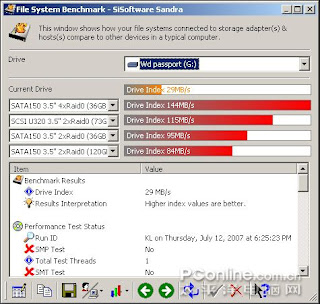
Mobile hard disk on the market today is very prevalent, but the WD Passport portable hard drive 160G is still impressive to people, whether it is elegant and stylish appearance, or are all light and portable size makes long, deep aftertaste. In particular, after testing this mobile hard disk to play a very stable, with almost perfect performance in the completion of this Pacific journey. And that the mobile hard drive also comes with powerful management software, are quite rich. But unfortunately the management software to send the sample inside the test does not provide Chinese language interface, manufacturers will be introduced after the launch of the retail version of the corresponding Chinese version. In terms of price, this WD Passport portable hard drive 160G media offer 1,699 yuan, price category compared to the general non-original mobile hard disk is slightly high, but considering that it has just been listed at the same time is specifically developed for mobile nature a set of complete solutions for business, office as well as a higher-quality requirements of mobile users is still a good personal choice
WD160G portable hard drive evaluation-4
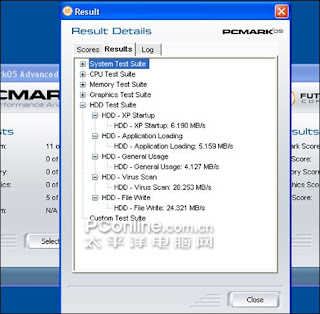
Evaluation platform, we use a more mainstream Intel E2140 processor, with an excellent stability of the Biostar TP35D2-A7 motherboard for the ICH9 Southbridge to provide up to 12 USB2.0 interface. 512M DDR2 667 memory composed of two dual-channel 1GB capacity. Test items of software, primarily using the PCMark05 hard drive built-in HDD tests, SiSoftsandra 2005 file system tests, and well-known disk-testing two versions of the software HD Tach tests. Here we look at the The WD Passport 160G portable hard drive test scores.
Futuremark PCMark 05 HDD test scores
Futuremark PCMark 05 HDD score details
XP Startup - Start Windows XP system, the whole process including the 90% reading and 10% write operations.
Application Loading - This action, including the opening and closing are many programs: Microsoft Word, Adobe Acrobat Reader 5, Windows Media Player, 3DMark2001SE, Leadtek Winfast DVD, Mozilla Internet Browser, the whole process including the 83% reading and 17% write operations.
General Hard Disk Driver Usage - includes a series of daily operations (60% reading and 40% write):
* Open the Word document checking syntax errors, and then save close
* Compress and decompress the file using Winzip
* Encrypt and decrypt files using PowerCrypt
Using F-Secure Antivirus * Anti-drug
* Winamp player with MP3 and WMV files
* To use Windows Media Player Play DivX, and WMV video files
* With the Windows plug-in to browse pictures
* To use IE to browse the Internet
* Load, run and then quit the game
Virus Scan - a total capacity of 600MB on the pile of documents check narcotics, check narcotics test 99.5% for the read operation.
File Write - writes a hard disk size of 680MB files, just write and does not contain any read operation.
Futuremark PCMark 05 tests in the next, WD Passport portable hard drive 160G compare the performance unsatisfactory. The results for the 5400RPM mobile hard drives is very good. All the details of the performance is very prominent. See WD Passport portable hard drive 160G hard enough to meet people in their lives in the schedule storage and moving needs.
HD Tach 2.51 test scores
In HD Tach 2.51 of the evaluation project, WD Passport portable hard drive 160G of the seek time of 17.7ms, average read speed of 26.7MB / s, CPU occupancy rate was only 11.0%.
HD Tach 3.0.1.0 Test Results
In HD Tach 3.0.1.0 of the evaluation project, WD Passport portable hard drive 160G of the seek time of 17.8ms, average read speed of 32.8MB / s. Although the results can not and IDE hard drives, SATA hard drive with a USB2.0 interface, but for mobile hard disk to be selected is already very good.
SISoftware Sandra 2005 test scores
Although in comparison with the SATA interface, 3.5 hard drive is obviously the next in the wind, but the WD Passport portable hard drive 160G achievement is still impressive, reaching 29 MB / S transfer rate. This achievement, compared with the previous tests are basically the same, showing that this WD portable hard drive performance still remain relatively stable.
WD160G portable hard drive evaluation-3
This hard drive careful observation, details of WD is still doing well in the mobile hard drive out of the corner of the design there is a circle, this circle power in the mobile hard disk will be issued after the blue light, very beautiful and gorgeous. WD can be seen in the details of the design is also the same profession.
The back of the hard disk using the four anti-slip mat corner on the back, and did not use piano but the use of a frosted handle.
The WD portable mobile hard disk, the volume is very small, just larger than the palm of your hand, but also very light in my hand. Very suitable for carrying.
The hard drive is only designed a USB interface, but rather "hidden." Gelatinous material will be the hidden USB connector cover on the inside, is not only very beautiful but also seal well, you can play a dust-proof, splash-proof and so do use, really kill two birds with
Open the product description, content description is very rich, and easy to understand the role of mobile hard disk is to use materials most commonly used data is stored. WD HDD in order to quantify this in the form of an indication of the hard disk can store approximately how many pictures, how many films, TV series, as well as the number of sets the number of songs. For the capacity of a vague understanding of consumers, the design of considerable humanity. As WD latest high-end fashion products, in addition to its beautiful appearance in addition, technically very comprehensive. It can be seen from the description of the hard drive is equipped with high-speed 5400RPM hard drives and full-speed USB 2.0 interface. Now I am on the right application of this mobile hard disk in a simple test to see how this drive's performance in the end?
The back of the hard disk using the four anti-slip mat corner on the back, and did not use piano but the use of a frosted handle.
The WD portable mobile hard disk, the volume is very small, just larger than the palm of your hand, but also very light in my hand. Very suitable for carrying.
The hard drive is only designed a USB interface, but rather "hidden." Gelatinous material will be the hidden USB connector cover on the inside, is not only very beautiful but also seal well, you can play a dust-proof, splash-proof and so do use, really kill two birds with
Open the product description, content description is very rich, and easy to understand the role of mobile hard disk is to use materials most commonly used data is stored. WD HDD in order to quantify this in the form of an indication of the hard disk can store approximately how many pictures, how many films, TV series, as well as the number of sets the number of songs. For the capacity of a vague understanding of consumers, the design of considerable humanity. As WD latest high-end fashion products, in addition to its beautiful appearance in addition, technically very comprehensive. It can be seen from the description of the hard drive is equipped with high-speed 5400RPM hard drives and full-speed USB 2.0 interface. Now I am on the right application of this mobile hard disk in a simple test to see how this drive's performance in the end?
WD160G portable hard drive evaluation-2
First open the package, which seems to be relatively simple, a detailed product description and a USB cable, and nothing more fully demonstrate WD HDD smart portability and simple to use features. Which the appearance of mobile hard disk point of view, black piano as the greatest selling point, the appearance did not seem to use bulky cube design, instead of using a non-symmetrical diamond-shaped design, all-black appearance of the surface of the mobile hard disk marked with the "WD" words, using frosted treatment, looks very noble and generous, full beauty. Inside with a 2.5-inch 160G-capacity hard drive, the weight of even less than 110 grams, the volume is also very small, easy to carry us, we can say is a truly portable mobile hard disk.
Subscribe to:
Comments (Atom)